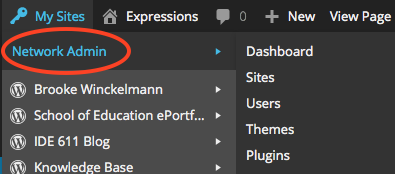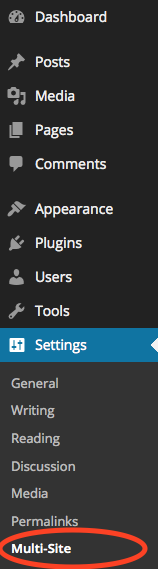Multi-Site is a feature of WordPress that allows multiple virtual sites to share a single WordPress installation. When the Multi-Site feature is activated, the original WordPress site can be converted to support a network of sites. Once Multi-Site has been enabled, you cannot disable it.
Once Multi-Site is enabled, the way you install Themes and Plugins will change. You’ll have a new Network Admin area where you’ll go to manage your sub-sites, install themes and plugins, and control your network settings.